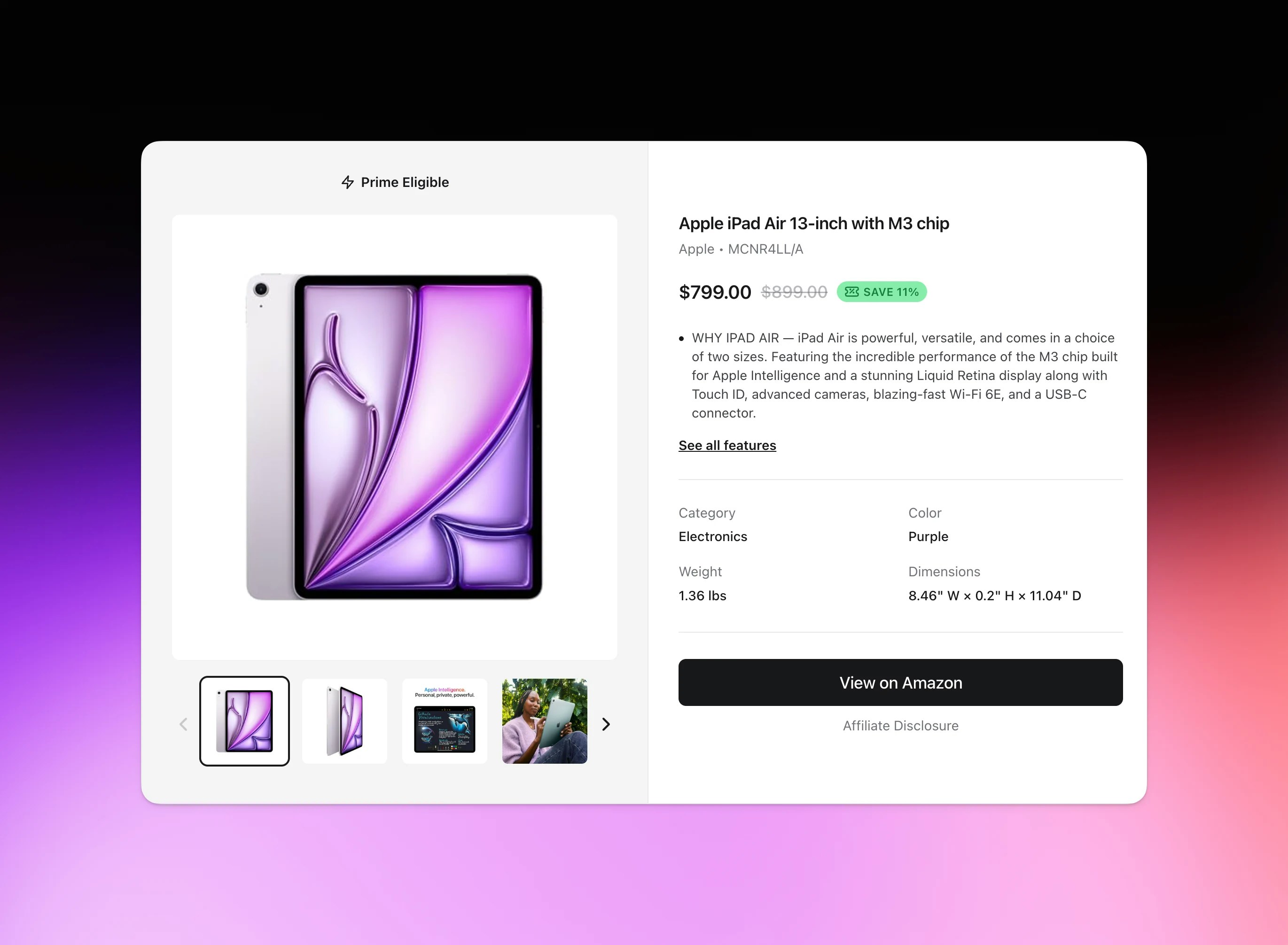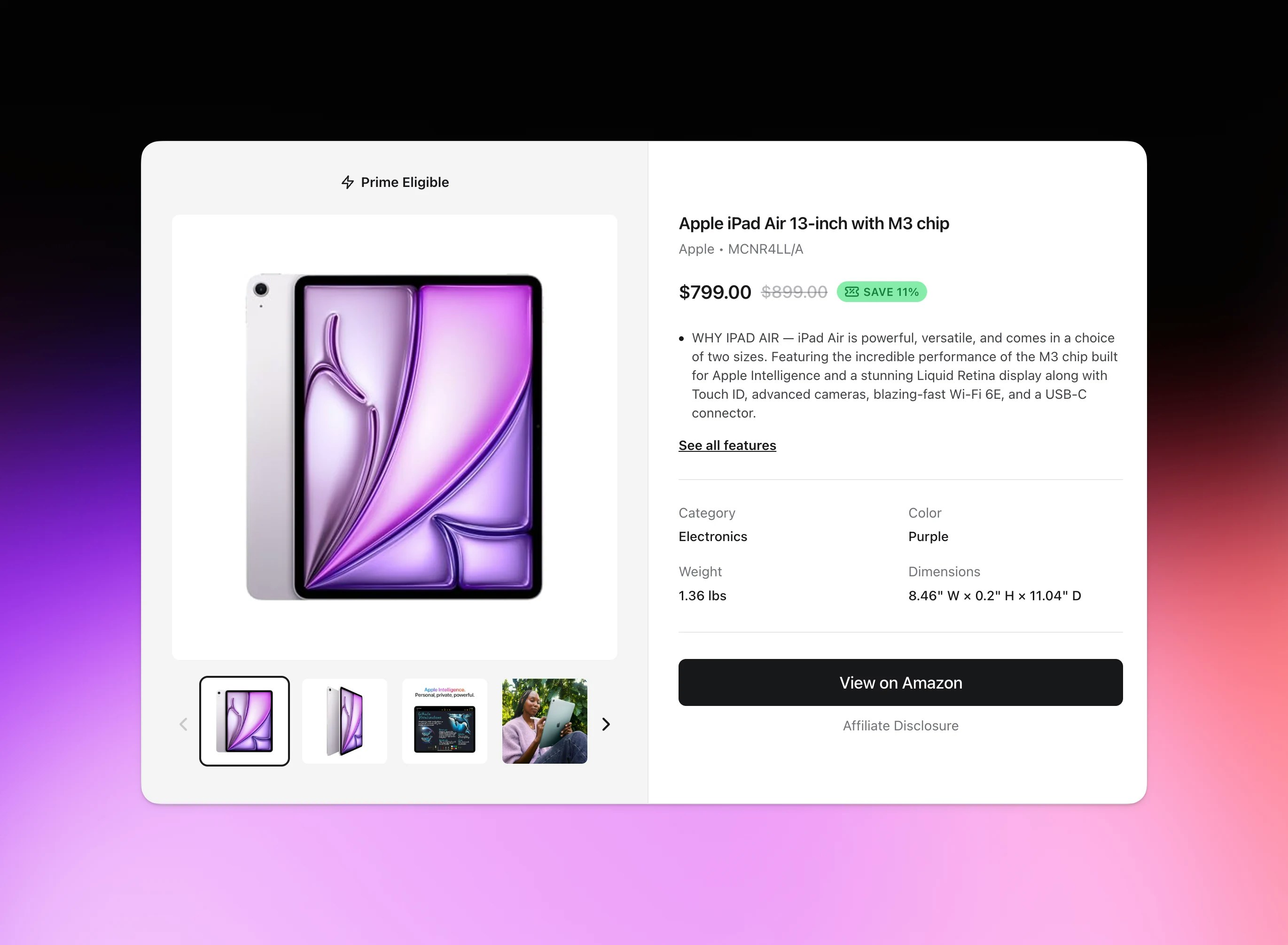
What is Jasin?
Jasin transforms Amazon Affiliate product URLs into beautiful, embeddable product cards for your website, app, or blog. Just paste an Amazon link, customize the appearance and settings, and get a simple<script> tag to embed anywhere.
Easy Embed Generation
Paste any Amazon URL and get a beautiful product card
Real-time Analytics
Track views and clicks on your embedded product cards
Simple Integration
Just copy and paste a script tag - no API required
Customizable Themes
Light and dark themes to match your site
How It Works
1
Create Your Embed
Visit getjasin.com, click the “Add Product” button and paste any Amazon Affiliate
product URL. You’ll see a live preview of your product card.
2
Customize & Copy
Choose your theme, customize the appearance, then copy the generated
<script> tag.3
Embed Anywhere
Paste the script tag into your website, blog, or anywhere HTML is supported. The product card will
load automatically.
4
Track Performance
View analytics in your dashboard to see how your product cards are performing.
Key Features
Simple & Fast
- No API required - Just copy and paste a script tag
- Instant previews - See your product card before embedding
- Fast loading - Optimized for performance
- Mobile responsive - Works perfectly on all devices
Customizable
- Multiple themes - Light, dark, and auto (follows system preference)
- Clean design - Beautiful product cards that match your site
- Affiliate support - Use your own Amazon affiliate tags (Pro and Pro Plus plans)
Analytics
- View tracking - See how many people view your product cards
- Click tracking - Track clicks through to Amazon
- Performance insights - Understand which products perform best
Plans & Pricing
Free Plan
- 10 lifetime embed credits
- Basic view and click analytics
- Community support
Pro Plan ($15/month)
- 25 embed credits per month
- Custom affiliate tags
- Advanced analytics with bot filtering
- Remove “Powered by Jasin” badge
- Priority support (48-hour response)
Pro Plus Plan ($30/month)
- 100 embed credits per month
- All Pro features included
- Priority support (24-hour response)
Getting Started
Ready to create your first product embed? It takes less than 2 minutes!Create Your First Embed
Follow our quickstart guide to get up and running